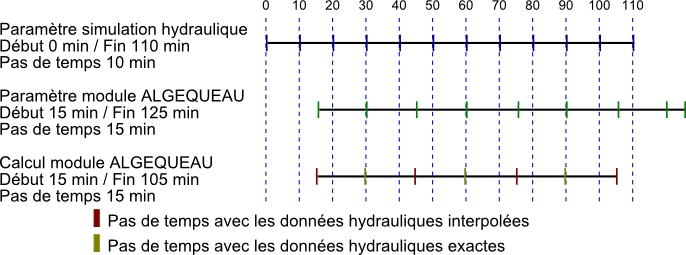Calculation settings
Calculation settings
Calculation settings are available through the
![]() button or the Tools > Calculation settings menu.
button or the Tools > Calculation settings menu.

Iteration parameters
Calculation at a section or a node use an iteration method (Newton or conjugate gradient). The user can define a maximum number of iteration and a precision.
If the required precision is not reached in the maximum number of iterations, the calculation will stop with an error warning : "Convergence problem in the section."
Simulation settings
Transient simulation
The first time-step of any transient calculation is calculated with the steady-state algorithm, in order to have an initial condition. If this option is unchecked, all time-steps are calculated in steady-state.
Text-dump of last time-step
When this option is activated, all data for the last time-step are written in a text file with fixed columns.
The file is created in the same folder as the XML project file, and is named [XMLFile’s name]_FLUVIA.ALG or [XMLFile’s name]_SIRENE.ALG depending on the hydraulic program used.
Le fichier sera crée dans le même dossier que le fichier XML et sera nommé NomDuFichierXml_FLUVIA.ALG ou NomDuFichierXml_SIRENE.ALG en fonction du calcul hydraulique utilisé.
Time
These parameters have the same definition as their hydraulic counterparts.
The beginning and end time of a simulation and the time-step are not necessarily the same for quality and hydraulic simulations :
- is the time steps are different, hydraulic data used for quality calculation are interpolated ;
- the actual simulated period will be the intersection of hydraulic and quality time period (cf. beyond).